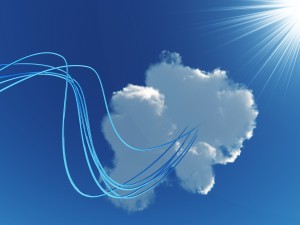
How to Setup a SIP Trunk in the Cloud
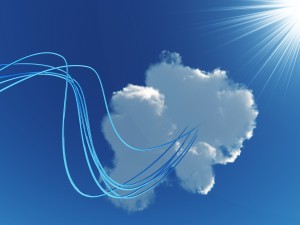
Simple deployment of your cloud SIP trunk.
Configuring an Affordable SIP Trunk
Setting up a SIP Trunk is a straightforward process. When configuring your PBX or device, there are two types of authentication mechanisms commonly used when setting up the SIP trunk – “Username / Password authentication” or “IP address authentication”.
Username / Password Authentication
This is the most commonly used setup for SIP trunks and is enabled by default on SIP.US trunks that are automatically provisioned. There are three key pieces of information we provide that will need to be entered into your PBX or device:
- Address of the SIP.US Server (we use two for redundancy)
- Trunk Username (this is a numeric string we provide you)
- Trunk Password (this is an alphanumeric string we provide that you can modify)
These trunk credentials can be found in the SIP.US control panel under the Trunks tab. Once the trunk credentials are setup in your PBX or device, the trunk will then ‘register’ to SIP.US and be ready to make and receive calls. SIP.US supports both G.711 ulaw and G.729 voice codecs.
IP Address Authentication
For additional security, if your PBX or device has a static IP address, we recommend enabling IP Address authentication for your SIP trunk. In the SIP.US control panel, you have the ability to turn on IP Address authentication and specify the static IP address of your PBX or device. Once enabled, you can then make and receive calls without username/password authentication. For outbound calls, our systems will trust all call traffic coming from that specific IP address. For inbound calls, we will automatically deliver all calls to that IP address as well.
If your PBX or device is behind a NAT on an internal IP address, you’ll want to make sure that you forward the appropriate ports in your router. SIP Trunks operate with a signaling layer on port 5060 UDP and an RTP media stream commonly starting at port 10000 UDP. (Asterisk-based systems use ports 10000-20000 UDP by default for the RTP media streams).
For additional information on specific configuration setups for certain types of PBXs and devices, be sure to check out our support page.


