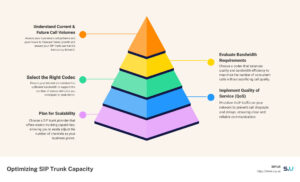Can You Integrate SIP Trunking into Your Old Phone System?
Your Legacy Phone System May Have More Life in It
Completely replacing your legacy phone system is not only a headache, but it is also expensive, especially for small- to medium-sized enterprises. Of course, you want to take advantage of more modern technology to slash expenses, boost flexibility, and elevate scalability, so what’s the answer? For many, the best option is to invest in SIP Trunking. What is SIP Trunking? SIP Trunking enables you to extend the life of your legacy systems while taking advantage of the benefits of VoIP, a cloud-based telephony system that enables you to make and receive calls via the Internet versus physical phone lines. Those benefits?
- Cost Savings: Cloud-based phone systems are inherently less expensive to procure and maintain. In fact, there is zero maintenance on your end, and adding new lines requires no onsite service.
- Flexibility: SIP Trunks allow you to add and remove lines with the click of a button, so you can adapt your phone system to your precise business needs and support hybrid and remote workers.
- Scalability: SIP Trunks enable you to grow without the limits of landlines. Your phone system scales with you.
SIP Trunking modernizes outdated phone systems into versatile, advanced, and cost-effective communication platforms.
SIP Trunks allow you to enjoy the phones you already have and are comfortable with while enjoying the many benefits of cloud calling. Instead of having an inflexible phone system that ties people to their desks or accepting high operational costs and managing outdated telephony, you have a cloud-based phone system that significantly reduces costs, maintenance and limitations. You have a streamlined process that integrates seamlessly with other business systems, such as Microsoft Teams, for more capabilities and better collaboration.
By incorporating SIP Trunking, you simultaneously upgrade your phone system while futureproofing your communications with a system that automatically grows with technology advancements and your business needs so you can remain ahead of the curve.
SIP Trunking and Old Phone Systems 101
The best way to think about how SIP Trunking can modernize old phone systems is by imagining adding a modern engine to a classic car. You like the look and feel of your car, but you want it to do more and take advantage of the latest technology. Here’s how it works:
SIP & VoIP: SIP (Session Initiation Protocol) and VoIP (Voice over Internet Protocol) work together symbiotically. VoIP is simply Internet calling. In order to make a VoIP call, you need SIP to manage the connection. Think of VoIP as digital calling and SIP as the rules that make it work smoothly.
PSTN Gateway: SIP Trunking bridges your old analog phone digital VoIP using a PSTN (Public Switched Telephone Network) Gateway. The PTSN Gateway converts digital SIP calls into analog signals your old phone system can understand.
Telephony Gateway: A Cisco SPA8000, for instance, converts voice traffic and faxes into data packets, allowing up to eight analog phones to connect to a VoIP network. Depending on your phone, you can keep your existing infrastructure while gaining the benefits of modern SIP Trunking.
Compatibility: Speaking of your phone, it has to speak the language of SIP Trunking to work, and some phones are not equipped to do so. Your IT team will have to first ensure your PBX (Private Branch Exchange) can connect to SIP Trunks. If not, you’ll need a telephony gateway like the Cisco SPA8000.
SIP Trunking, VoIP and legacy phones can be complicated, so get educated. The FCC’s guide on VoIP offers valuable insights on compatibility and other issues you may find interesting.
How does all of this modernization work? We recommend following 5 steps to integrate SIP Trunking into your old phone system.
Step 1: Evaluate Your Current Phone System
You have to know what you have before you can begin to modify it. Look at your current infrastructure and assess its components, compatibility and connections.
Analog Lines
You’ll likely find your old phone system uses analog lines that are hardwired to a specific location. Analog lines may be durable, but they’re inflexible and lack the features businesses now need to operate with a dispersed workforce.
PBX Compatibility
Your PBX connects internal calls within your organization and outside its four walls. It would be great if your PBX systems spoke the language of SIP Trunking, but if not, a VoIP gateway would act as its translator.
Internet Connection
Instead of physical copper lines, SIP Trunking sends voice data over the Internet, so you want to be sure you have fast, reliable, stable Internet service that can handle voice data along with all of the other bandwidth requirements at your business location.
VoIP Gateway
As we said, a VoIP gateway translates the language your new digital SIP speaks into something your old PBX can understand and vice versa. You may not need this piece of equipment, but it’s a critical addition if you find a language barrier.
Where to Start
- Verify Your PBX Model: Search for your PBX model online or talk with your IT team to determine if your old phones support SIP Trunking or if you’ll need a VoIP gateway.
- Check Your Internet Connection: Ask your Internet provider if your current Internet service is adequate to support the added load of voice data or if you need to adjust your Internet plan.
- Research VoIP Gateways: If you find your PBX doesn’t support SIP Trunking, you’ll need a VoIP gateway. Look at different options and compare features and compatibility.
As you can see, SIP Trunking is a cost-effective way to modernize business communications. By following these simple steps, you are well on your way to a more advanced phone system without having to replace what you already have.
Step 2: Find a Solid SIP Trunk Provider
Now that you understand how all of this technology works, it’s time to find a SIP Trunk provider. The primary things you’re looking for are cost-effectiveness, security, number procurement and portability, and analytics.
Cost-effectiveness
Cost is always an issue, but buyer beware: cost-effectiveness is a better measure than cost itself. As with many things, the lowest-cost provider may not give you the most bang for your buck. Look for a provider that offers both a fair, transparent price and high-quality SIP trunks. Make sure you know exactly what’s included, such as the number of SIP channels per SIP and the cost of adding more down the road.
Security standards
Just like the data you email, you want your calls to be secure. Your SIP trunk provider should explain exactly how they keep your call data secure and the types of encryption they use. This conversation isn’t a quick one, mind you. It’s critical that they take time to explain how they handle your data because one data breach can sink your business, not theirs.
Number procurement and portability
Want to keep your same business phone number? You’ll want a SIP provider that allows for number portability. But if you want a new number or want to add numbers, find a SIP provider with a large database of numbers across the U.S. and internationally, if needed. You should be able to choose from available numbers, including DID numbers.
Real-time call data records
If you really want to manage your communications, you want a provider that offers real-time call data records (CDR) so you can see usage in the past and present. This kind of information is highly valuable when you want to control costs or scale smartly. By knowing exactly what you’re using, you can eliminate unused channels or add more as you expand or see call traffic increasing.
Step 3: Get Your Network Ready
SIP trunking isn’t a plug-and-play solution. It requires some network preparation to ensure your network is ready for it. Here’s how you can prepare:
Bandwidth Requirements
Your SIP trunks require Internet bandwidth, so determine how much internet bandwidth SIP trunking needs. By understanding current and expected call traffic, you can calculate how much bandwidth you’ll need. You can estimate bandwidth by multiplying each call (in each direction) by 100 Kbps (kilobits per second). Say, for example, you expect to have 10 calls at once, you’ll need at least 1 Mbps (Megabit per second) of bandwidth for those 10 calls, which doesn’t include other internet activities. Your Internet provider should be able to help you right-fit bandwidth to your business needs.
Dedicated Internet Line
Instead of using one Internet line for voice data and regular data, it’s a good idea to establish a dedicated Internet line for your SIP trunking. You can maintain high call quality without interruption or slowing speeds by separating voice traffic from the other network data traffic.
Firewall Updates
You’ll want to update your firewall to keep your network safe with the addition of SIP trunks while allowing SIP traffic in and out of your network. Be sure to set up security protocols that protect against potential threats.
Quality of Service (QoS)
QoS ensures your network runs smoothly, no matter what type of traffic is running through it. QoS prioritizes voice traffic over other types of data traffic to avoid call delays, disruptions and drops. When you establish QoS, you set the network rule that voice calls are the priority.
Step 4: Integrating SIP Trunking with Your Old Phone System
Ready to modernize your old phone system to the digital world using SIP trunking? Here’s where the rubber meets the road.
VoIP Gateway Installation
Installing a VoIP gateway is the first technical step in integrating SIP trunking with your old phone system. You’ll connect the gateway to the network, find the gateway’s IP address go from there. The system should walk you through each step.
SIP Trunk Configuration
Now, it’s time to configure the SIP trunk to send and receive calls over the Internet. Your SIP provider will input settings into the gateway, such as authentication details, SIP server addresses, and other parameters critical for establishing a secure and efficient connection.
PBX Programming
Next is to program your PBX to work with the SIP trunk by mapping out how calls are routed, setting up extensions, and implementing any call management features you need. Unless you have IT help skilled in telephony, it’s best to leave this part to the experts. A SIP provider may offer this kind of assistance.
Test Calls
Before going live, you’ll want to test your VoIP calls to make sure you can make and receive them. But that’s not all. Consider call quality and connection times, and play around with the many new call features you now have. You’ll likely want to make adjustments to fit your preferences and ensure all is working as it should. If not, contact your SIP trunk provider for help.
Step 5: Maintaining Your New Communications System
Your new VoIP system is simple to maintain; however, remember it is a flexible platform you can customize to your changing business needs. What to manage?
Call Quality Monitoring
Call quality can change over time. Regularly check for clarity, delays, or disruptions. Detect an issue? Some systems will automatically adjust and improve call quality in real time. If not, contact your SIP provider or Internet provider, depending on the problem.
Needs Assessment
Many businesses love the scalability of their new system because it is so easy to adjust it based on current needs. Whether you’re expanding, consolidating or want to be sure your system can handle a seasonal increase in voice traffic, you can add or remove channels and phone numbers as needed.
Cost Management
The previous point is closely related to cost management as well. While your initial SIP trunk investment is noticeable, you can keep costs under control if you align your SIP channels to your actual needs. By monitoring real-time call data records and planning for upcoming call volume, you can pay only for what you need and be ready no matter what comes your way.
Real-time Analytics Utilization
The only way to know what you need is to track what you’re business is doing. Leverage the CDRs to see things like usage, call patterns, peak times, and employee performance metrics to make informed decisions about staffing, training, and possibly even marketing strategies.
Give Your Old Phone System New Life With SIP Trunks
SIP Trunks breathe new life into your old phone systems, helping you achieve greater ROI and avoid costly and time-consuming replacements. By modernizing your phone system to the cloud and all of its capabilities that landline phones lack, you future-proof your business communications. You’ll be able to grow without limitation and support the various ways people now work.
Companies that want to stay ahead of the curve know cloud-based phones are the only way to keep operations running smoothly. You need a flexible, cost-effective phone system that enables you to smartly scale and keep your workforce connected to the world. SIP Trunking allows just that and is easy to integrate into your legacy phone system. Get started with SIP today.